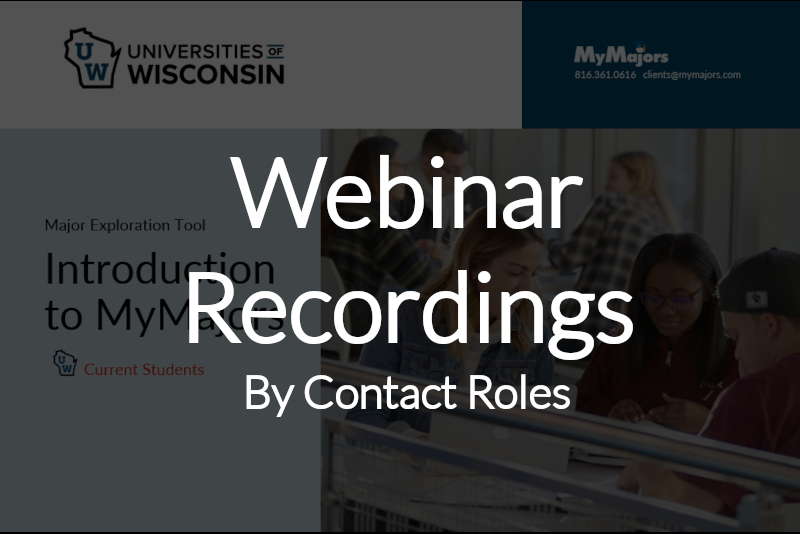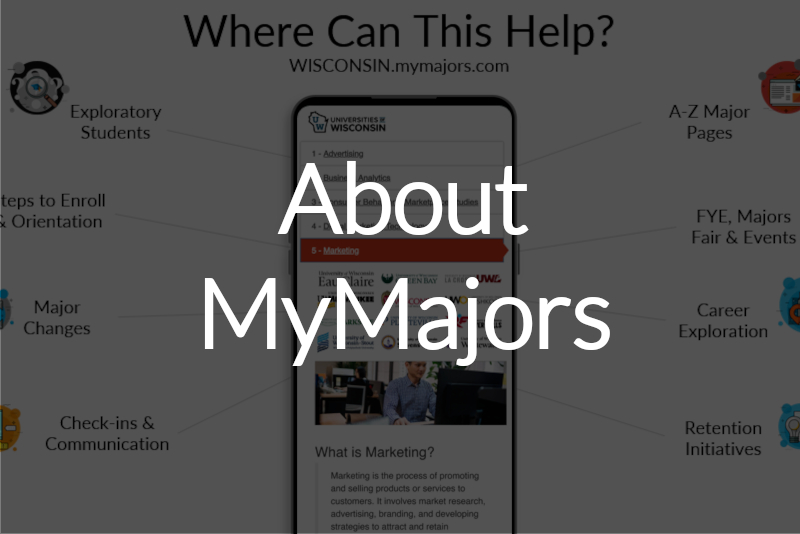Universities of Wisconsin
Major & Career
Exploration Tool
Wisconsin.MyMajors.com is a customized tool for prospective and current students. It measures interests, aptitudes, and preferences, and suggests a top ten list of programs to explore at the Universities of Wisconsin (campus specific or all UW institutions).
This help page is for faculty and staff to learn about the program, gain access, and how to engage students.
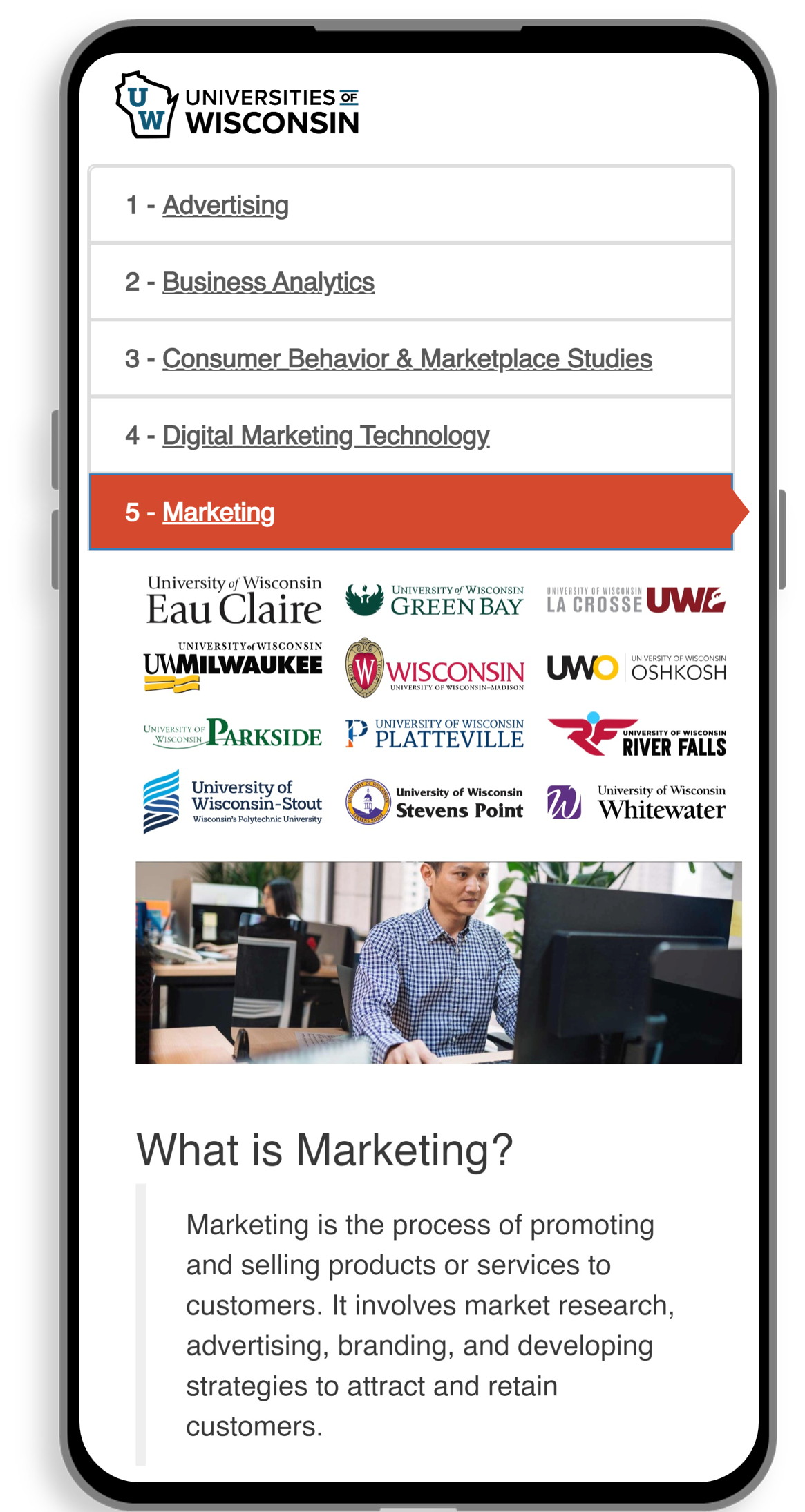
What resources are on this page?
Student Access Link
Wisconsin.MyMajors.comRecorded Webinars
Prospective Student Roles
Admissions, Enrollment
Current Student Roles
Advising, Career Services, Support
What is MyMajors?
and how does it work...
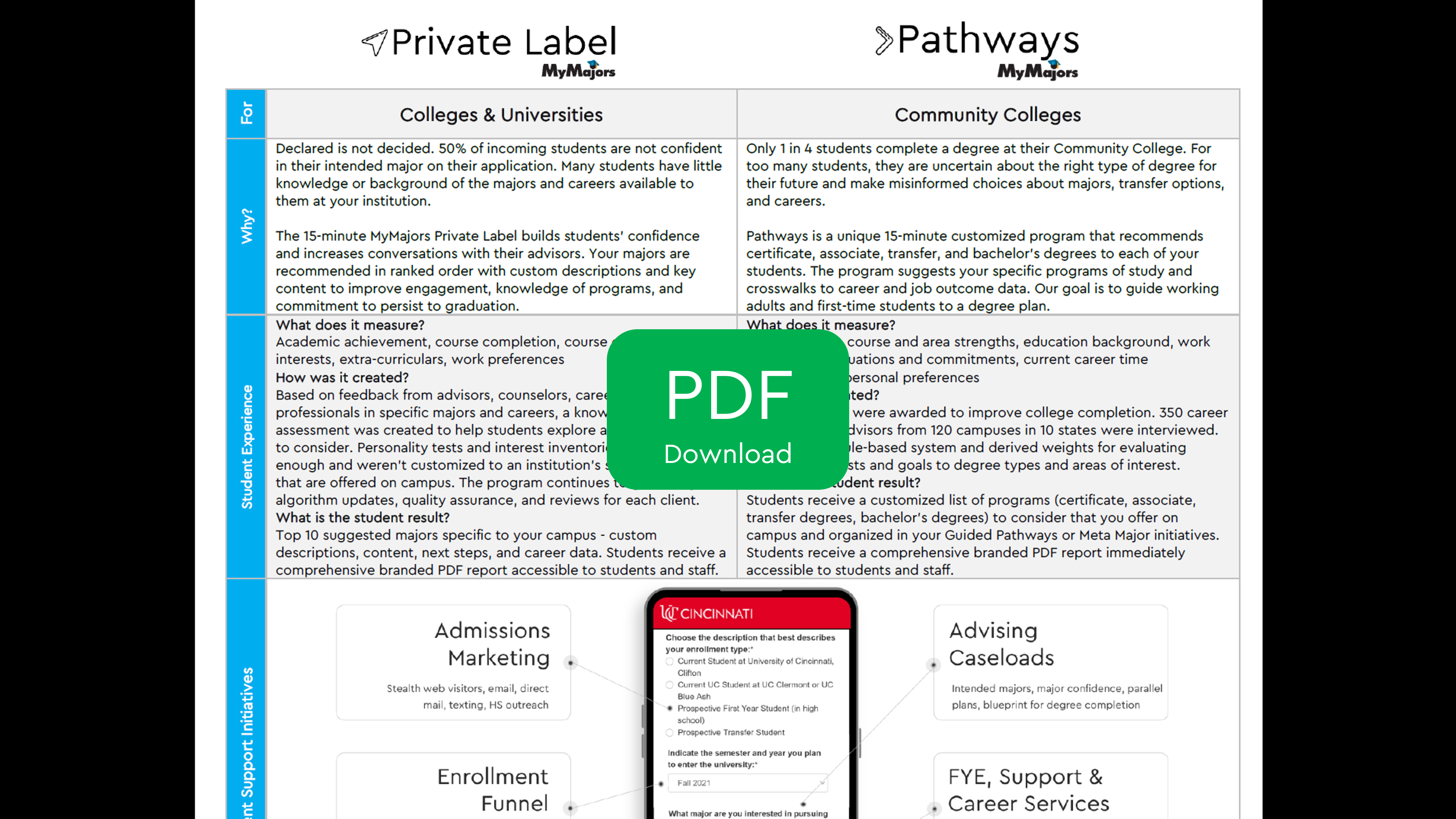
MyMajors Overview - About
What is MyMajors? What does it measure? How was it created? What is the Student result? How do colleges utilize the tool to engage students?
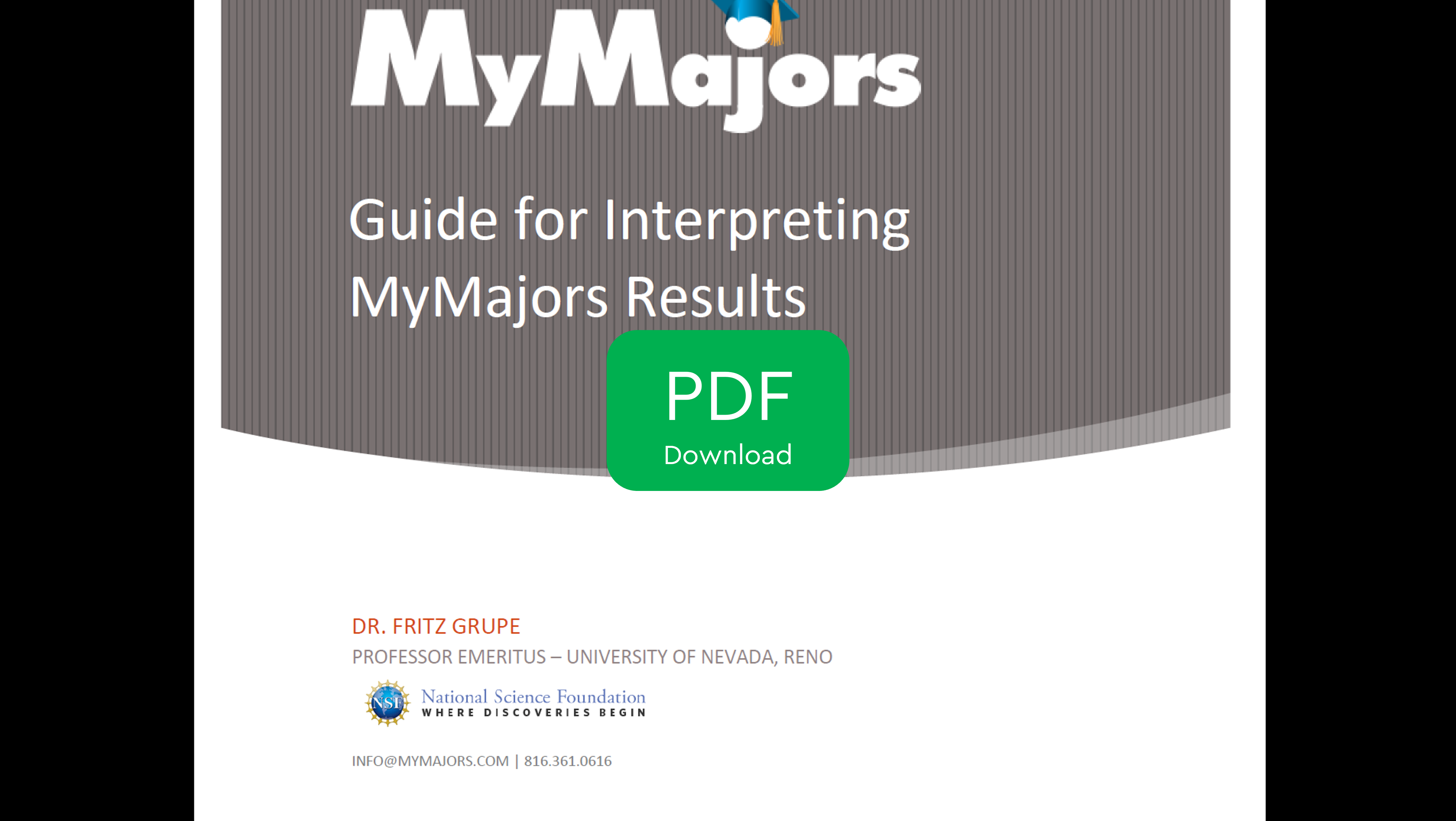
Important Factors Declaring a Major
Explore the best practices for interpreting MyMajors results, choosing a major, and correcting common student misconceptions about major and career selection.
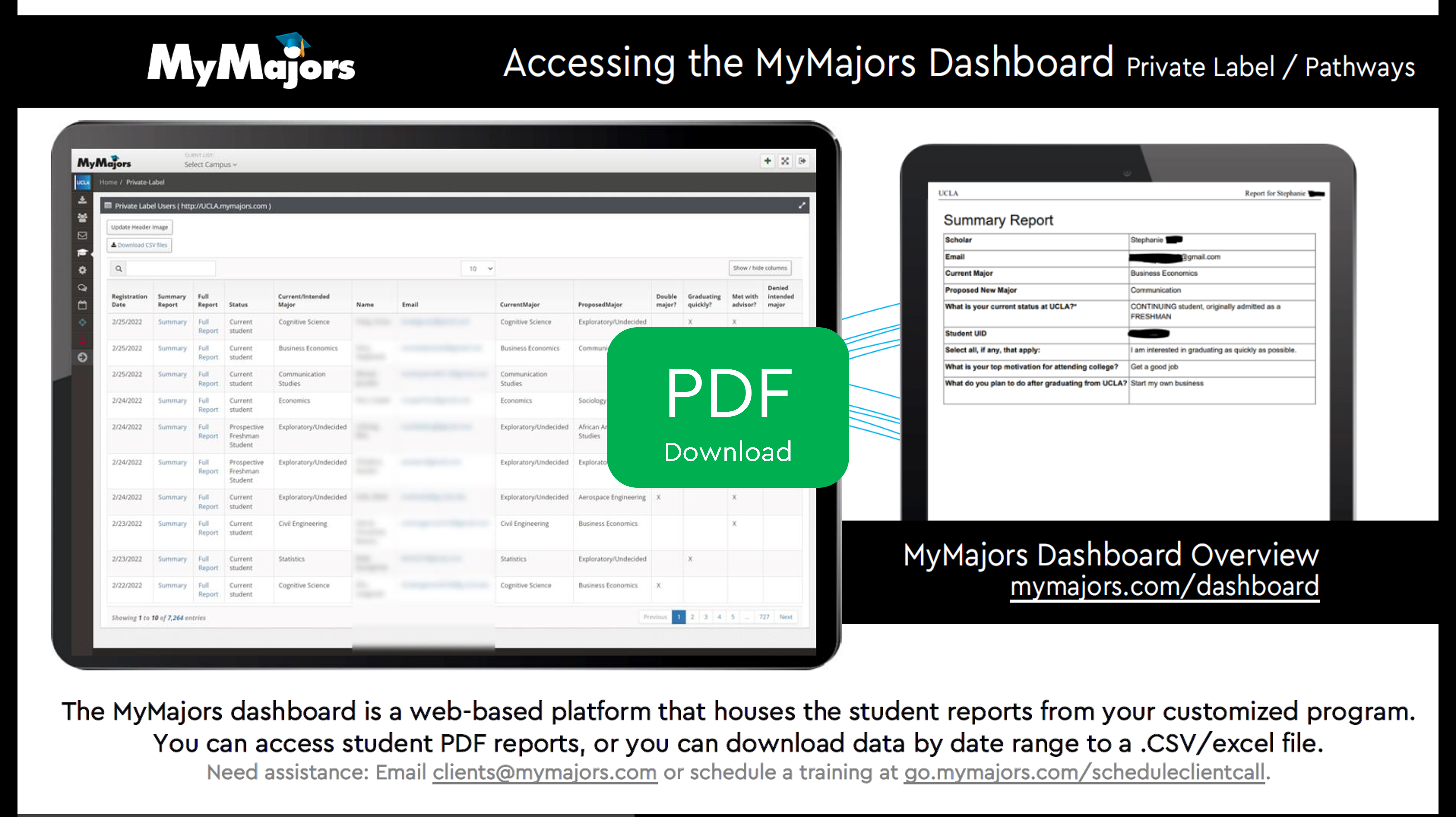
Dashboard & Reporting Tutorials
See the overview about our homegrown MyMajors dashboard that houses all your student data. Information on how to access and pull reports.
What makes MyMajors unique?
Client Examples
Engaging Students With Your MyMajors Program
Best practices and live examples of how partner institutions share their program in their student outreach.
Ways to Increase Usage on Campus

Client Examples for Student Outreach
See how others promote the tool in their marketing communication strategies: web placement, email, texting, chatbots, and more.
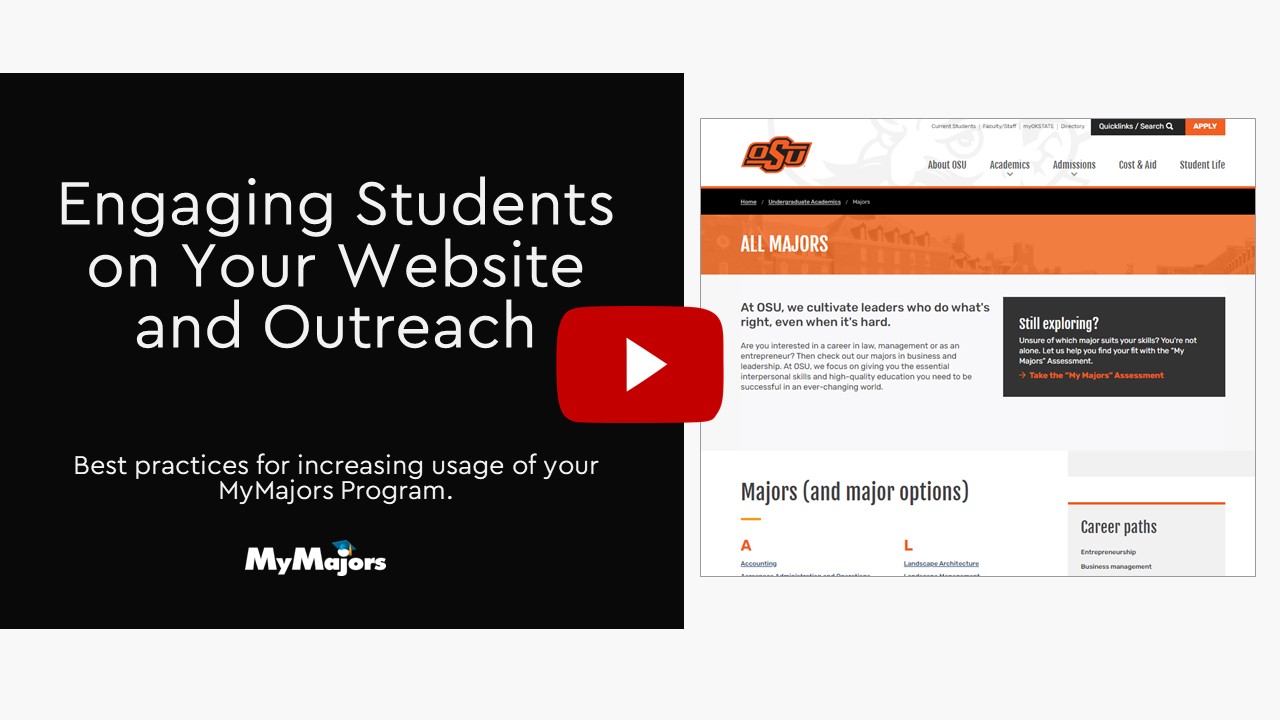
Engaging Students on Your Website
Our team reviews best practices from MyMajors clients on how to the get the best response from students, implementation strategies, and placement examples.
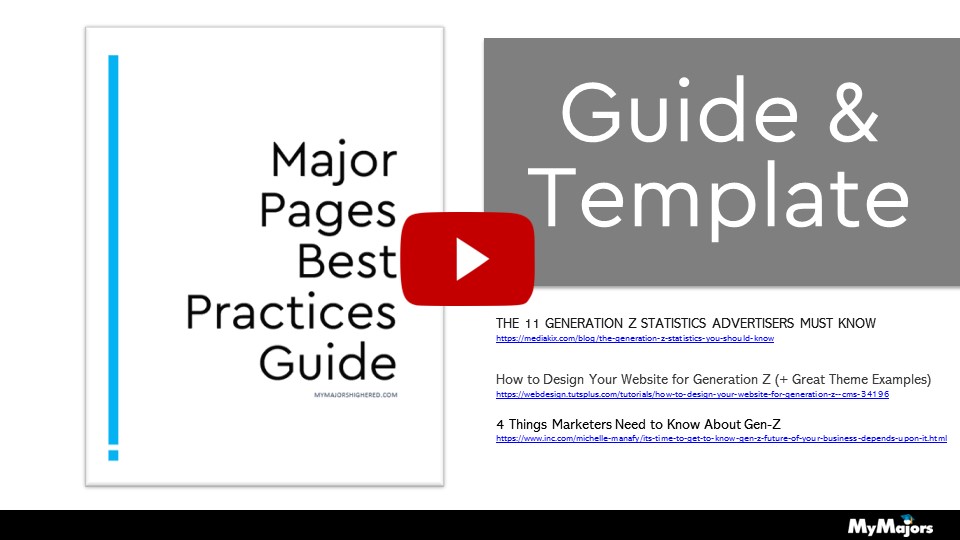
Building Engaging Major Pages
Tips for building engaging major pages for prospective and current students on your .EDU website.
See Live Client Pages
See web placement ideas from clients on their website and marketing communication strategies.
See Client Pages Promoting MyMajors
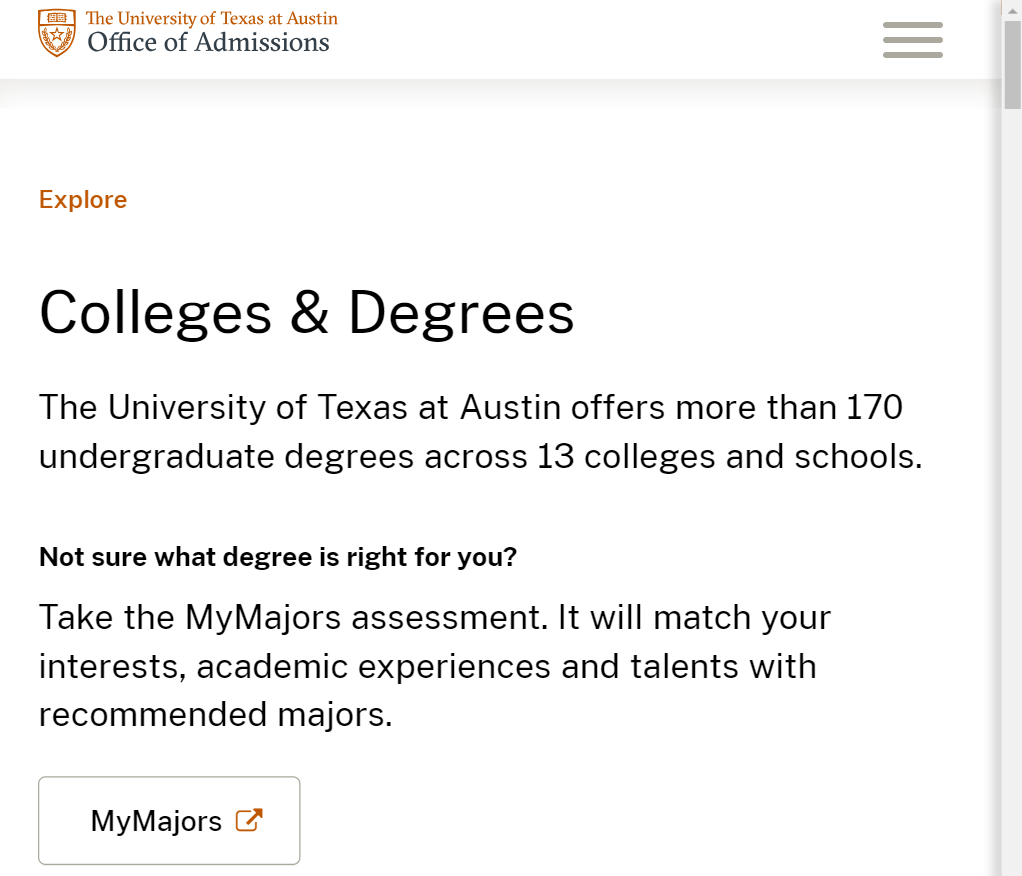
Conference Session Recordings
View recent best practices shared by the MyMajors team
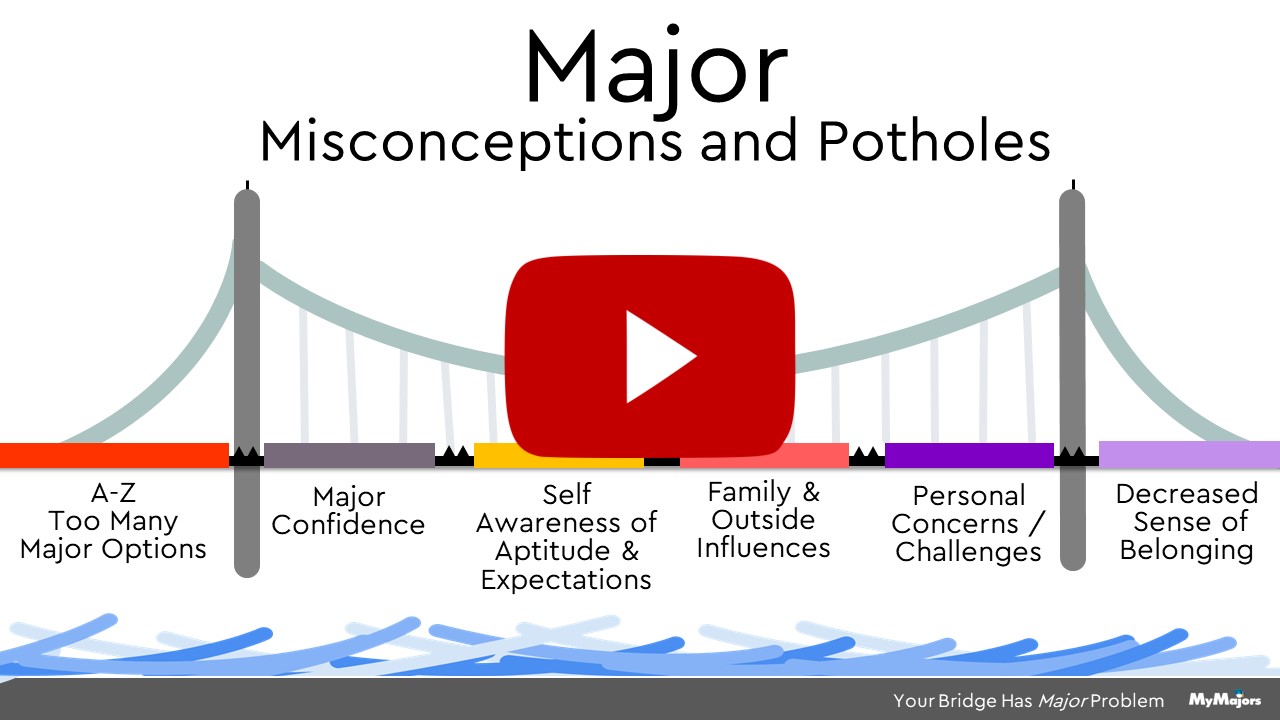
Uniformed decisions about academic pathways adds unnecessary courses and negatively impacts retention and completion. Early major exploration increases advising efficiency, and helps your students make an informed choice.
Watch Now ...
Donuts & Declared Students: A delicious dive into proven student onboarding practices.
Watch Now ...
Session description: You don't need a magic spell to find a major. By creating a simple step within the onboarding process, you can guide students toward purposeful major and career decisions...
Watch Now ...Client Results and Case Studies

Enrollment Marketing
"Students who engage with the assessment progress to enrollment at a higher rate
compared to all prospective students."
View Case Study
Client Best Practices
Meet students where they are. The MyMajors team reviews current partner communication outreach strategies to increase usage.
View Recording

Onboarding and Pre-Enrollment
Creating an informed choice through major exploration and pre-enrollment survey.
View Case Study

First-Year Advising
Texas State University create
a three-step onboarding process for major
exploration and affirmation in the enrollment
process.
View Case Study
Client Services Team
If you have any questions or requests please contact us.
 Mallory Schlitzer Client Success Manager
Mallory Schlitzer Client Success Manager
Client Communication
Renewal Contracts
Client Usage & Reporting
 Aaron Elliott Director of Operations
Aaron Elliott Director of Operations
Client Efficiencies - Onboarding
Training & Best Practices
Product Development
 Dayly Ginnings Director of Administrative Services
Dayly Ginnings Director of Administrative Services
Client Set Up
Program Customizations
Billing & Accounts Receivable
 Nathan Lang Chief Technology Officer
Nathan Lang Chief Technology Officer
Web Development
Algorithm & Integrations
Security & Accessibility
 Dr. Fritz GrupeFounder of MyMajors
Dr. Fritz GrupeFounder of MyMajors
Founder of Assessment
Algorithm Weights
Research & Development
 Guy Townsend President
Guy Townsend President
Company Direction & Success
Liaison in Community & Higher Ed
Strategic Partnerships