Have you ever wondered if you could re-take the MyMajors Quiz? Maybe your grades have changed, you completed it last year, made a mistake on one of the questions, or just want to try again to see new results…well then, the directions are below to do just that:
- Go to the homepage: www.MyMajors.com
- Click “Login”:
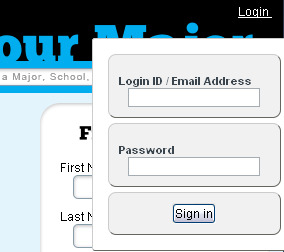
- Enter your Login ID / Email Address and Password, click Sign In
- You are now on your “My Majors” tab, click the “My Account” tab:
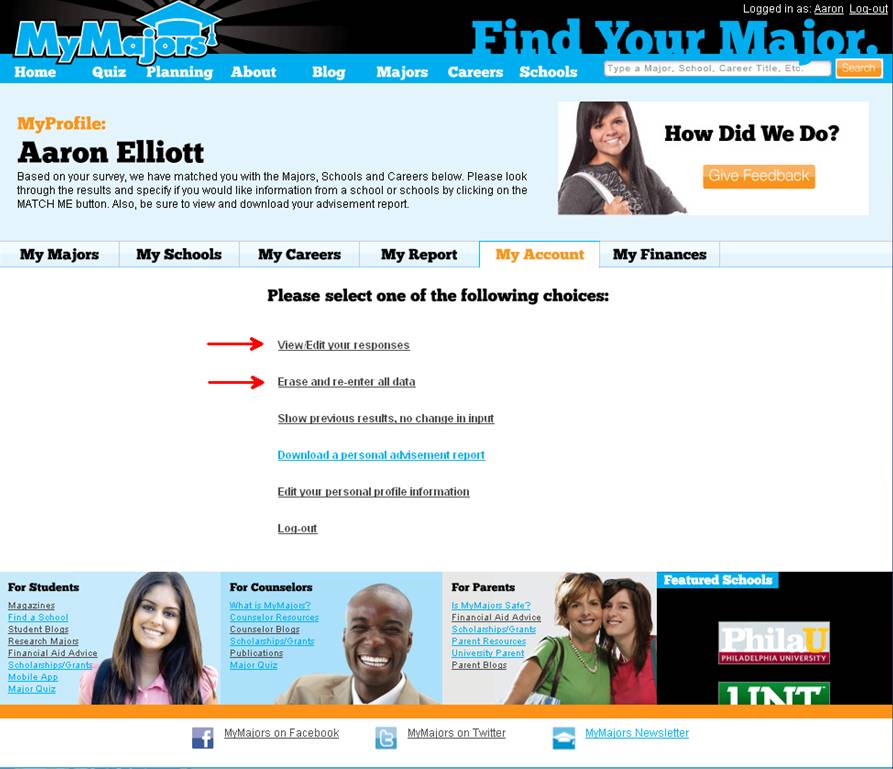
- You have two options:
-View/Edit your responses: Change one of your answers on the quiz
-Erase and re-enter all data: Start from the beginning
If you have any issues or questions, please email us direct at [email protected].




2 thoughts on “How to Re-Take the MyMajors Quiz?”